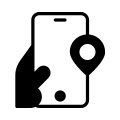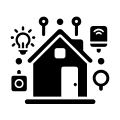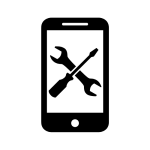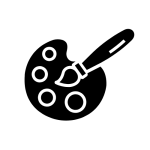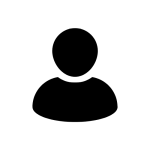How AI in Samsung S25 Ultra Enhances Everyday Productivity

We can’t deny that AI is everywhere. But it’s more powerful in smartphones, especially in the Samsung S25 Ultra model. The Samsung S25 Ultra is not just a smartphone; it’s an intelligent assistant in our hands. Yes, the Samsung S25 Ultra model is powered by cutting-edge AI capabilities. This AI feature helps to maintain productivity, do our daily tasks, and protect our mobiles with high privacy features. AI features in the Samsung S25 Ultra make the user experience smooth and user-friendly.
AI in Samsung S25 Ultra
1) AI-Powered Easy Mobile Interactions
The Galaxy S25 series is a truly intelligent smartphone because it’s powered by One UI 7.2,. This model is designed to understand your needs and preferences, it offers a seamless AI-driven experience while keeping your privacy a top priority.
With advanced multimodal AI capabilities, the Galaxy S25 can process text, speech, images, and videos, making interactions feel more natural than ever.
Google’s enhanced Circle to Search feature makes on-screen searches faster and more intuitive—just circle a phone number, email, or website, and you’re instantly ready to call, send an email, or visit a webpage with a single tap.
2) AI in Samsung S25 Ultra Makes Everyday Tasks Smoother
The Samsung S25 Ultra AI assistant makes daily tasks effortless. With just a press and hold of the side button, you can activate Gemini and instantly interact across Samsung, Google, and even third-party apps like Spotify.
With AI, you can easily add a meeting, or schedules on your Samsung calendar. With these features, you can easily manage your daily tasks and activities.
The Samsung S25 Ultra has a Bixby AI assistant. It makes your tasks more easy. With just a simple voice command, you can set an alarm, open apps, and fix meeting schedules.
3) Intelligent Scheduling and Task Management
When it comes to managing tasks and scheduling meetings, the Samsung S25 Ultra model’s AI features work wonders.
The Galaxy S25 introduces Call Transcript and summaries to keep your conversations organized and AI Writing Assist makes note-taking, summarizing content, and formatting text with a simple selection.
And if you love expressing ideas visually, Drawing Assist helps you bring concepts to life with a mix of sketches, text, and images.
Whether you’re staying productive or exploring your creativity, the Galaxy S25 is designed to make every interaction smarter and smoother.
4) Balancing AI with Security and Efficiency
The Galaxy S25 takes security to the next level with post-quantum cryptography, ensuring your personal data stays protected against future threats as quantum computing advances. In a world where AI and hyperconnectivity are shaping our daily lives, privacy can’t exist without strong security measures.
5) AI Shortcuts in Samsung S25 Ultra
To use AI features on your Samsung S25 Ultra, go to settings, then click on the Galaxy AI. Now many AI features will appear on your screen; you can select the features you want.
Now Bar: The Now Bar integrates your frequently used apps and controls directly into your lock screen, allowing quick access to functions.
Circle to Search: Circle to Search enables users to obtain information about objects, images, or text from any app. By holding the Home button and circling the desired content with your finger or S Pen, the device provides additional details or search results related to the selected area.
AI Chat Assist: AI Chat Assist offers real-time suggestions and corrections while typing messages or posting on social media.
Note Assist in Samsung Notes: Within the Samsung Notes app, Note Assist utilizes AI to summarize, translate, and format your writings. Whether you’re typing with the keyboard or using the S Pen, this feature streamlines note-taking by providing instant assistance.
Now Brief: Now Brief provides a quick overview of your day based on your preferences and location. It includes information such as health and wellness updates, travel reminders, schedule notifications, and news headlines.
6) Things to Avoid While Using AI in Smartphones
While AI is useful and reduces our workload, it’s important not to rely on it too much. It may stop your creativity. Organizing tasks, scheduling meetings, and taking notes are beneficial, but you shouldn’t forget everything and depend solely on AI’s task-management features.
Also, don’t upload your photos to AI apps if you’re unsure about them; always double-check.
Remember, most AI features are machine learning, so everything you search and upload is stored. So be cautious while using AI.
The Samsung S25 Ultra series is an intelligent smartphone with smart AI features. It reduces our workload with these productivity AI features. While these AI features are beneficial, you need to know about this functionality to use these features with certainty.
Frequently Asked Questions (FAQs)
1) Does the Samsung S25 Ultra have AI?
Yes, the Samsung S25 Ultra has beneficial AI features to make your daily tasks easier.
2) How does AI make the camera better on the Samsung S25 Ultra?
The camera on the Samsung S25 Ultra has AI features that can automatically recognize what you’re taking a picture of, blur the background, and remove unwanted objects.

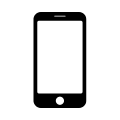
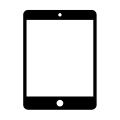
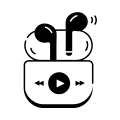

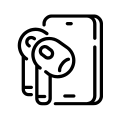
 Mobile Covers
Mobile Covers