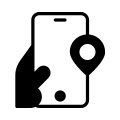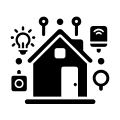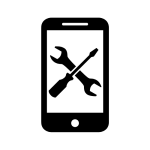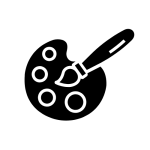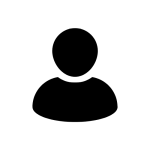How to Keep Your Tech Accessories Clean and Germ-Free

Are you a person who uses tech accessories a lot? Using tech accessories becomes a daily part of our lives, from smartphones to smart watches. The uses of tech accessories have also evolved. We all know our smartphones carry a lot of bacteria when we use them in toilets or unhygienic places. Even smartwatches will also contain a lot of bacteria while we wear them in the toilet. So it’s important to clean our tech accessories, and using germ-free ones is important. Yes, hygiene is not only important in food but also crucial to our tech accessories. If you’re unaware of how to keep tech accessories clean and germ-free, here is the complete guide for you.
Why Cleaning Your Tech Accessories Is Important
1) Tech accessories harbor dust, dirt, and bacteria, which can pose health risks, especially when shared with others. Here are some key reasons why cleaning them is essential:
2) To prevent the spread of germs, regularly clean the phones, keyboards, and earphones that come in constant contact with our hands and faces. It will help reduce the spread of bacteria and viruses.
3) Dust and grime can affect the device’s speakers, ports, and vents. To improve device performance, it’s essential to keep them clean and dust-free.
4) Proper cleaning prevents damage from debris and grime buildup, extending the life of your accessories.
5) A clean device looks better and gives a sense of freshness and hygiene.
How to properly clean and disinfect various tech accessories

1) Cleaning Your Smartphone
Smartphones are one of the dirtiest tech accessories, as they are constantly touched throughout the day. Here’s how to clean them effectively:
What You Need:
- Microfiber cloth
- 70% Isopropyl alcohol wipes or spray
- Cotton swabs
- Compressed air (optional)
Steps to clean your smartphone:
- Before cleaning, always power off your device.
- Wipe the screen with a microfiber cloth to remove dust and fingerprints.
- Use an alcohol wipe or spray a little isopropyl alcohol onto a cloth to clean the screen and back.
- Use a cotton swab dipped in alcohol for small areas and compressed air to remove dust from charging ports and speakers.
- Before turning on the device, let it completely dry.
Things to Avoid:
- Harsh chemicals like bleach or ammonia-based cleaners
- Excessive moisture, which can damage internal components
- Direct spraying of liquid onto the phone
2) Cleaning Your Laptop and Keyboard
Laptops and keyboards collect dust, food particles, and bacteria over time. Here’s how to clean them:
What You Need:
- Microfiber cloth
- Isopropyl alcohol (70% or higher)
- Compressed air
- Cotton swabs
- Soft brush
Steps to clean your laptop and keyboard:
- Turn off and unplug the Laptop to prevent electrical hazards.
- Shake out loose debris and gently tap the keyboard upside down.
- Use compressed air and spray between the keys to remove dust.
- Wipe the keyboard and touchpad using a microfiber cloth with alcohol.
- Now, gently wipe the screen with a dry microfiber cloth or one slightly dampened with water.
- Use a soft brush to remove stubborn debris around keys.
3) Cleaning Your Headphones and Earbuds
Since headphones and earbuds are used in direct contact with your ears, keeping them clean is crucial for ear health.
What You Need:
- Cotton swabs
- Isopropyl alcohol
- Soft cloth
- Toothpick (for debris removal)
Steps to clean your headphones and earbuds:
- Wipe the Earbuds or Headphones using a cloth dampened with alcohol.
- Clean the mesh area using a dry cotton swab or a toothpick carefully.
- Disinfect the Cable (if wired) – Wipe it with a cloth dampened with alcohol.
Let everything dry before using them again.
Things to Avoid:
- Using excessive water, as it can damage internal components.
- Pressing too hard on the speaker mesh.

4) Cleaning Your Smartwatch and Fitness Tracker
Smartwatches and fitness trackers come into direct contact with sweat and skin oils, making regular cleaning essential.
What You Need:
- Microfiber cloth
- Warm soapy water
- Alcohol wipes
- Soft-bristled brush
Steps:
- Remove the band. If possible, detach the straps.
- Clean the screen and body with an alcohol wipe or a microfiber cloth.
- Silicone bands can be washed with soapy water; fabric bands should be cleaned as per manufacturer guidelines.
- Dry completely before reattaching the band.
5) Cleaning Your Mouse and Mouse Pad
Mice and mousepads accumulate sweat, dust, and grime, which can affect tracking and movement.
What You Need:
- Microfiber cloth
- Isopropyl alcohol
- Cotton swabs
- Mild soap (for mousepads)
Steps to clean your mouse ans mouse pad:
- If it is a wireless mouse, then turn off the mouse and remove the batteries.
- Wipe the Surface using a microfiber cloth with alcohol.
- Clean the scroll wheel and buttons using a cotton swab dampened with alcohol.
- Wash the Mouse Pad – If it is fabric, use mild soap and water; air dry.
- Let everything dry before reassembling.
Tips for Keeping Your Tech Germ-Free
- To reduce the transmission of dirt and germs, wash your hands frequently.
- Use a screen protector; it makes cleaning easier and prevents smudges.
- Always store your tech accessories in proper bags or cases. It will reduce half of the dust and dirt.
- Regularly clean your high touch areas, such as power buttons and volume keys.
Having the right routine makes our lifestyle healthier and smoother, right? Similarly, having the right cleaning routine for your tech accessories also makes your tech accessories clean and dust-free. Clean accessories not only look new but also improve their lifespan and performance. So set the cleaning routine for your tech accessories and make them dust- and germ-free.
Frequently Asked Questions (FAQs)
1) How often should I clean my tech accessories?
Clean your tech gadgets at least once a week. But things you touch often, like your phone or smartwatch, should be cleaned every day.
2) Can I use disinfectant wipes on my phone and laptop?
Yes, you can! Use wipes with 70% alcohol. Do not use wipes with bleach or ammonia, as they can damage the screen.

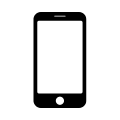
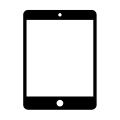
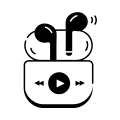

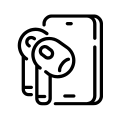
 Mobile Covers
Mobile Covers